Having already reviewed Nokia E6 from visual and hardware perspective, I could compare it to the beautiful woman walking down the street and passing you by. She's absolute stunner and you can't resist to turn head around and take extra peek at her. Yet, you wonder how is she like personally? Is she really worthwhile? Or maybe she's just looking good?
Second part of my review is to see whether good-looking and having certain hardware virtues Nokia E6 will be also able to impress from inside. Is Anna - an inspiring name of the latest iteration of Symbian - really worthwhile? Does it have strengths, what are the weaknesses? Or perhaps she's just having a nice name? Let's dive in and see.
For the past couple of weeks I've been using Nokia E6 as my primary mobile phone, which replaced my usual day-to-day workhorse, the HTC Desire Z. I wanted to see whether my former passion to the good old Nokia E71 can be sparked again with E6. Funnily enough, about two years ago when Nokia E71 was my primary workhorse, I've been testing out the hottest-then Android-based HTC Magic to see whether it could impress me enough to switch. Well, it didn't (mostly because of the lack of hardware qwerty keyboard), yet less than 2 years later I've ended up using Android by default anyway. Funny, eh?
Symbian Anna overview
Nokia E6 is utilising Symbian Anna as its underlying OS, which is the next major version since Symbian^3. Let's make it clear from start, Anna does not bring revolution by any mean (well, maybe apart from the naming convention), but it's evolutionary iteration over its predecessor. It brings a number of useful additions and improvements, however there's still a lot to be done.
One of the first things to notice about Anna are refreshed menu icons which are making user interface more consistent and personally I like it. I'm not sure whether it's a E6-specific theme, but all submenus are done in black-and-white fashion which nicely aligns with device style and colour. Nice improvement which leverage tap-and-hold touchscreen gesture are context menus available almost everywhere across the user interface. Thanks to that feature it is possible, for example, to uninstall application directly from main menu by just tapping and holding an app icon to be removed.
In terms of general performance and responsiveness, I'd say... meh. It's not perfect but manageable. I'd say it's on par with performance of E72, however slightly more eye-candy thanks to 3D'ish animations scattered across the interface. When it comes to multitasking and available memory, despite often having many apps opened at once, including some heavy websites loaded into web browser in the background, I haven't got into infamous "Low memory, please close applications" problem at all.
Home screen
First thing to see after booting phone up is the home screen. Or should I say up to five home screens, as this is the maximum number of active home screens that could be enabled at once. Each screen houses up to 6 widgets, whereas only 3 of them could be customized by user. Other three, occupying left hand side of the screen, are welded-in forever and cannot be removed: the date/time, profile switching and notification widgets. The latter is only visible when a missed call or unread text message is awaiting user attention. The way these notifications are handled is quite novel as touching widget brings up a pop-up with list of all pending notifications. Sadly, only missed calls and text messages are being notified this way, so it's nothing like unified notifications area for all types of events like calendar entries, unread email, chat messages, Twitter mentions etc. User-customised area of home screen can be filled with few preinstalled widgets (ie. app launchers, calendar, email, unified search, social networking etc.) plus more widgets can be downloaded from Ovi Store, however selection is quite limited so far.
While customizing home screen is a step in right direction, their implementation in Symbian Anna isn't perfect. The problem is that all widgets are exactly the same in size and there's no way that single widget can expand to occupy larger area of the screen. So forget about large calendar widget able to display a busy-man day agenda directly on the home screen.
Email client and PIM features
As Nokia E6 is targeted as business-oriented smartphone, I'd expect from it to have excellent email and PIM features - and it has, in fact. For starters, an e-mail client has been improved quite a lot, has cleaner interface and displays even heavy HTML emails pretty well. Mail for Exchange client previously available as a separate application, has been incorporated into e-mail client. Setting it up with Google account was an easy pie and I've got my Google mail and calendar events flying right away. I was even surprised by remote contact search feature which appeared to work with my Gmail contacts out of the box. Lovely! Calendar is now supporting multiple, colour-coded calendars and has ability to attach objects (images, voice recordings, notes etc.) to single events.
Contacts application has also undergone some changes. The most useful of new features is ability to choose "favourite" contacts, which will make them always appear at the top of the list. By always, I mean situations like choosing text message recipient, for example. A single contact view also got slightly changed and is now separated into two separate tabs. The first one is "actions" tab with quick buttons to place a call, write a text message, send an email or check out social network activity. The second tab is just a plain list of person's all contact details - basically that's what was a default contact view in former Symbian editions.
Another useful improvement found in Symbian Anna is universal search application. History of this app goes back to E71 model, where it appeared as a nice concept but was virtually useless due to really poor performance. With E72 it was just OK but here in E6 it really does make a difference to the way device could be navigated. It's fast, it's efficient, it's accurate and simply does the job. I personally found this app a much better and quicker way to launch applications than flipping through the maze of infamous Symbian menu layout.
Applications
Unsurprisingly, Nokia E6 comes with number of Ovi-branded apps which are linked together via the cloud-based Ovi account. General idea is to sign into Ovi account upon first device boot, so every subsequent Ovi app (Maps, Store, Music etc.) will seamlessly reuse these credentials to work with user's account. In reality this feature didn't work very well, as I've been asked to sign-in again on various occasions despite being signed in earlier. Quite annoying frankly and definitely has to be improved.
While I'm at Ovi-branded apps, it's worth mention Ovi Maps application, which in my eyes is an useful alternative to ubiquitous Google Maps application. A huge bonus introduced in the latest version of the app is ability to download map files for offline use directly in the device itself.
Nokia E6 comes with quite a few pre-installed, commercial apps, where the most notable is probably JoikuSpot, which converts device into mobile Wi-Fi hotspot to share 3G connection. As far as my brief tests went, it worked pretty well, yet oddly enough user is required to manually shut down any active connections beforehand, as application is not able to manage that itself, throwing cryptic error messages to the user instead. I've actually had to google around to find out the meaning of the message and then learned that Wi-Fi connection has to be shut down manually. Ugh. Other pre-installed apps worth mentioning are Quickoffice, Adobe Reader, F-Secure, Psiloc Traveler, Video Editor or Font Magnifier.
If these apps aren't quite enough, then there's obviously Ovi Store. Despite the idea of application stores allowing smartphone users to download and install even more apps is known to everyone for ages, Nokia still doesn't seem to get it completely right. First thing is that Ovi Store application takes ages to actually execute. Secondly, upon virtually every launch it asked me to sign into my Ovi account again. Thirdly, it has a weird bug which occurs while scrolling through long lists of apps which are simply disappearing from the screen. Finally, Ovi Store has now ability to update apps to their newer versions directly in store's My Account section, however despite allegedly successful update of Ovi Chat application to v1.0.1, I've been offered the same update all over again. Oh, and conveniently right after installation of Chat app device gets forcibly rebooted without giving user a chance to postpone it for later. Ouch!
Don't get me wrong. Ovi Store is useful source of additional apps and generally works OK, but doesn't work as smooth as Android Market, for example, and still has plenty of room to improve overall user experience.
Mobile web experience
Symbian Anna's web browser has now slightly updated user interface, whereas large and ugly soft buttons have been replaced with handy context menu carrying the most used browser features. Multitouch and pinching gestures are recognized to zoom content in and out, however handy keyboard shortcuts seem to be gone altogether, so every interaction needs to be done through aforementioned context menu, which I think is a major usability regression.
Putting user interface aside, browsing the web with this browser, well, is still quite disappointing. Loading lighter or mobile-optimized content is OK, but trying to load and actually use heavier websites is pretty challenging. While page loading is relatively quick, panning or zooming around smoothly or doing text input is good exercise for user's patience. Of course, there are better web browser alternatives available, such as Opera Mobile, yet I've had issues with Opera where some pages were rendered completely blank. On top of all that, despite setting Opera Mobile as preferred system-wide web browser, some apps seemed to ignore that and choose to fire up internal web browser anyway.
Basically, I couldn't get decent'ish web browsing experience on Nokia E6 at all, unfortunately.
Social networking with Nokia E6 is provided out-of-the-box using Social application, which supports Twitter and Facebook. It does work quite well actually, however integration to both networks is rather basic; for example, Facebook notifications (ie. when someone commented or liked your content) are not supported at all. Also, screen real estate isn't well used, hence scrollable list with actual content is crammed between title bar at the top, buttons toolbar on the side and menu bar at the bottom, which isn't too comfortable to read.
Wrap-up
So, is Anna and generally Nokia E6 worthwhile? Well, all these new features and improvements brought to us by Symbian Anna are in fact just catching-up with more modern mobile platforms on the market. And let's face it - that catching up is still not quite there yet in some (most?) cases. However, there are still plenty of happy Symbian users out there in the wild and die-hard E71/72 fans too. Nokia E6 is beautiful, it has decent display, good quality keyboard, long-lasting battery and finally has the latest iteration of Symbian. All of that makes an excellent package for current E71/72 owners or people looking for reliable, business-oriented, Blackberry-alike smartphone, and they won't be disappointed, I'm sure.
As for me, Nokia E6 has definitely sparked positive vibrations at first and I truly love its appearance and sleekness. Nonetheless, as I was getting to know Anna more and more, I was becoming less and less affected overall. My personal expectations towards modern smartphone have changed slightly a while ago and now I'm more focused to use my mobile phone for online activities, rather than just plain phone calls, text messages and managing PIM data. Heck, if I was using my phone mostly for that, Nokia E6 would be just perfect! Unfortunately, it doesn't do very well in areas I'm most interested in, so I need to say that my brief affair with beautiful Anna was definitely interesting and intriguing, yet I don't think it would work out in long run.
See also
Gallery of Symbian Anna screenshots














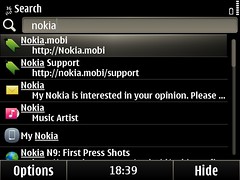


















Hi Dawid,
ReplyDeleteThank you for the very good review! I was thinking of upgrading to the E6 after using the E71 and then the E72. Please could you tell me about the "Application Keys" near the navigation button. On the E71 these were great. On the E72 I thought they were OK. Now it looks like they are touch buttons, which I have never liked. Please could you tell me your experience of these buttons? On the E71 and E72 I didn't have to look at the phone to use these buttons, but now it seems like it will be impossible to find the buttons without looking at the phone. What do you think, from your experience of using the E6?
Thank you!
Martin.
These buttons aren't touch, they are proper buttons and work quite OK. I'm sure you'll get used to them as with E71/72.
ReplyDeleteHi Dawid,
ReplyDeleteThank you for the information! I shall try it out at one of the phone shops here in Shanghai - I hope they have some grey imports from HK in stock.
- Martin.
Comparing with Blackberry hardware, Nokia E6 is the best phone and specially made for business purposes. Even Nokia E6 comes in 8 mega pixel camera and update Symbian Anna Operating system. But one problem is no Bluetooth 3.
ReplyDeletehi Dawid, im interested in buying e6, from your review i gathered that facebook & twitter notifications (which are important for me) are a no-go, how about YM, skype and whatsapp? are these applications ready out of the box? do we need install them later on? hows the experience using those application compare to android device? thanks a bunch
ReplyDeleteI don't know exactly as I haven't got E6 in my hands for quite a while. If there are such apps, they you'd need to install them separately and my guessing is that Android experience would be better.
ReplyDeleteI see, will wait for Galaky M Pro then, QWERTY keyboard is a must for me. thanks Dawid
ReplyDeleteHi Dawid, do You know software for E6 (Anna, Belle) to monitor base stations? ;-)
ReplyDeleteCellTrack
ReplyDeleteAaaa ;-) old, good celltrack. Not perfect but it just works.
ReplyDelete